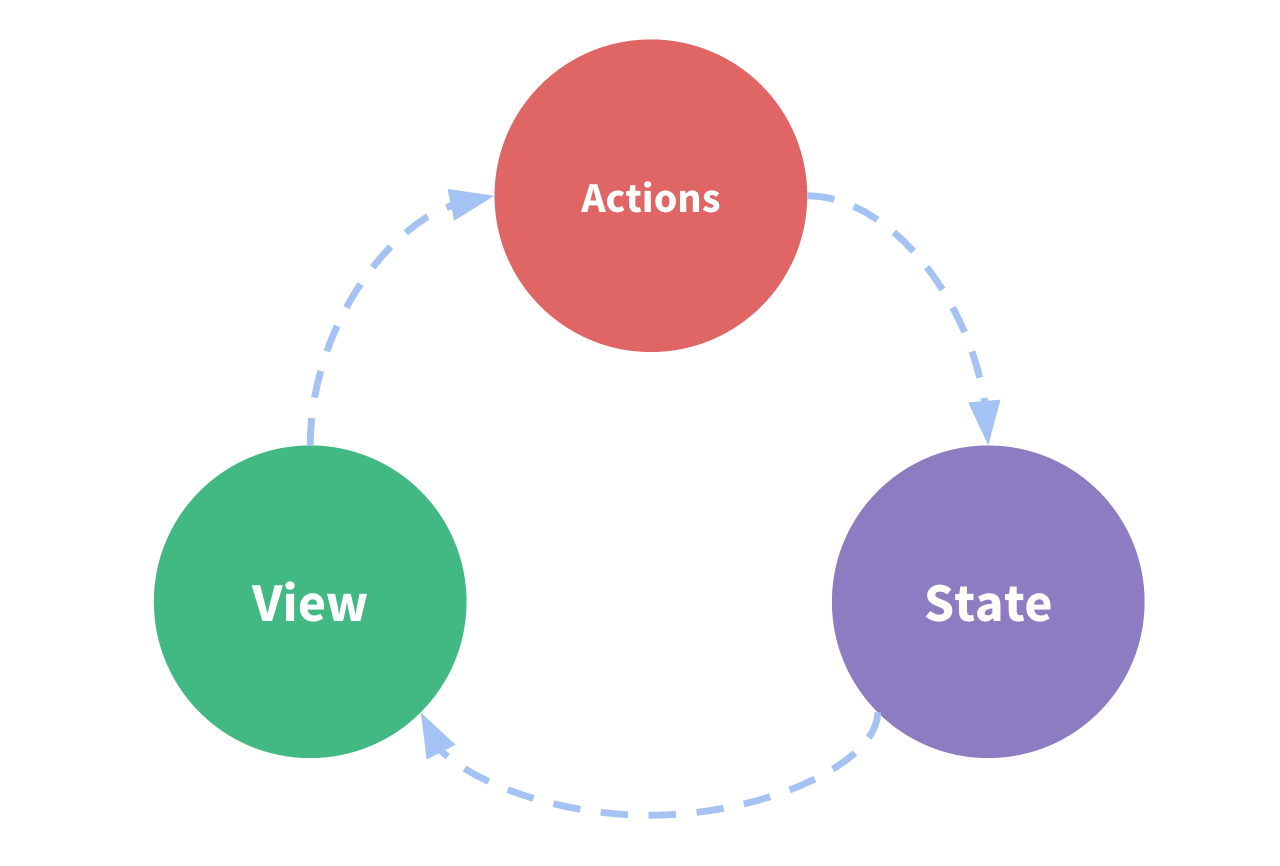vuejs基础复习3---vuex
基本概念
1.在每一个组件内部,都有一份属于该组件的data,页面显示的数据也依赖于此,我们也可以通过函数等来改变data中的数据,整个流程就像下图一样
- state相当于组件的data
- view相当于显示data数据的html结构
- action相当于一些事件触发的函数
2.通过action改变state的数据,view来实时显示state中的数据
3.vuex就是一个所有组件一起维护的一个data
4.因为3,所以他是最强大的组件通信方式
使用
核心概念
- State——-相当于组件的data存放具体数据
- Getters—–相当于组件的计算属性
- Mutations—存放更改state中数据的事件(就是一个一个的函数)
- Actions—–用来处理异步操作的事件
- Module——对state数据进行模块化划分
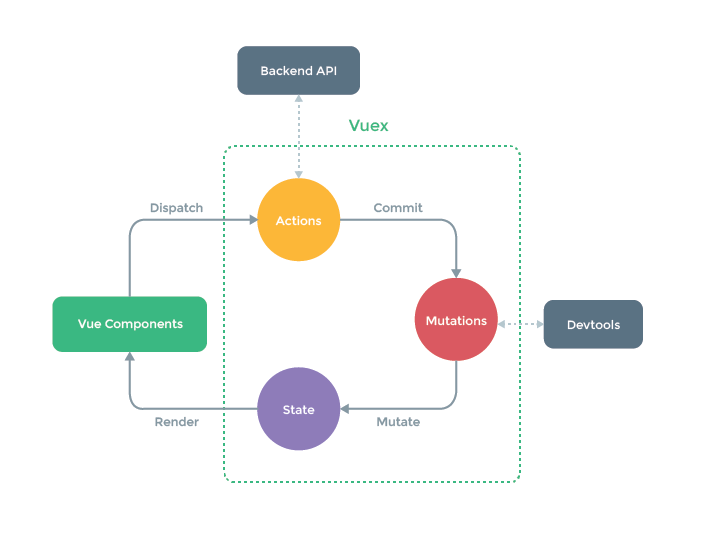
通过commit触发mutations的事件来改变state的数据,组件显示state的数据
当有异步操作时,通过dispatch触发actions内部的事件,然后传递给mutations的事件,在改变state的数据
代码演示
- 使用vue-cli创建一个项目(目录如下图)
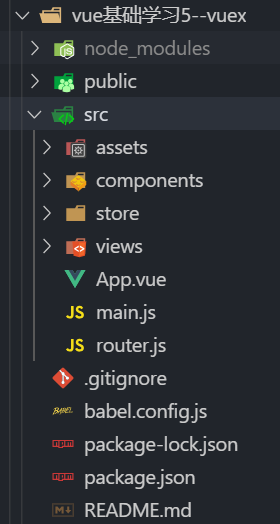
- store中存放我们的vuex代码(store.js)
代码实现
- store.js
1 | |
store使用
在A组件中获取state的数据并显示
A组件($store.state.name—获取vuex的数据)
1
2
3
4
5
6
7
8
9
10<template>
<div>
{{$store.state.name}}
</div>
</template>
<script>
export default{
name:'A'
}
</script>store.js
1
2
3
4
5
6
7
8
9const store=new Vuex.Store({
state:{
name:'Vuex学习'
},
getters:{},
mutations:{},
actions:{},
modules:{}
})getters使用1
获取数据后添加一段字符串在显示
A组件
1
2
3
4
5
6
7
8
9<template>
<div>
{{$store.getters.addStr}}
</div>
</template>
<script>
export default{
name:'A'
}store.js
1
2
3
4
5
6
7
8
9
10
11
12
13
14
15const store=new Vuex.Store({
state:{
name:'Vuex学习'
},
// 默认参数1 state, 等同于this.state
// 默认参数2 getters 等同于this.getters
getters:{
addStr(state){
return state.name+'111';
}
},
mutations:{},
actions:{},
modules:{}
})getters使用2
获取数据后添加一段字符串在显示,添加的字符串是组件传递过去的
A组件
1
2
3
4
5
6
7
8
9<template>
<div>
{{$store.getters.addStr('A组件')}}
</div>
</template>
<script>
export default{
name:'A'
}store.js
1 | |
mutations使用
当点击按钮后,改变state中的name
A组件
1
2
3
4
5
6
7
8
9
10
11
12
13
14
15
16
17
18
19
20
21
22
23<template>
<div>
{{$store.state.name}}
</div>
<button @click='change'>btn</button>
</template>
<script>
export default{
name:'A',
methods:{
change(){
// 1.通过commit(事件类型)触发mutations的事件
this.$store.commit('changeName');
// 2.通过对象类型触发
this.$store.commit({
// 触发事件类型
type:'changeName',
// 传递的参数
num:0
});
}
}
}store.js
1
2
3
4
5
6
7
8
9
10
11
12
13
14
15
16const store=new Vuex.Store({
state:{
name:'Vuex学习'
},
getters:{},
mutations:{
// 默认参数1.state
// 默认参数2.payload 这个参数是接受触发该事件时传递的参数
// 注:如果是以对象格式触发该事件时,payload接受到的是一个对象
changeName(state,payload){
state.name='mutations使用';
}
},
actions:{},
modules:{}
})actions使用
当点击按钮后,先发送actions,进行异步操作后,触发mutations的事件,在改变state的name
A组件
1
2
3
4
5
6
7
8
9
10
11
12
13
14
15<template>
<div>
{{$store.state.name}}
</div>
<button @click='change'>btn</button>
</template>
<script>
export default{
name:'A',
methods:{
change(){
this.$sotre.dispatch('asyncChange');
}
}
}store.js
1
2
3
4
5
6
7
8
9
10
11
12
13
14
15
16
17
18
19
20
21
22
23
24const store=new Vuex.Store({
state:{
name:'Vuex学习'
},
getters:{},
mutations:{
// 默认参数1.state
// 默认参数2.payload 这个参数是接受触发该事件时传递的参数
// 注:如果是以对象格式触发该事件时,payload接受到的是一个对象
changeName(state,payload){
state.name='mutations使用';
}
},
actions:{
// 默认参数1.context 就是store对象;
// 默认参数2.payload为接受的参数对象
asyncChange(context,payload){
setTimeout(()=>{
context.commit('changeName');
},1000);
}
},
modules:{}
})module的使用
说明
用来模块化state中的数据的
store.js
A组件
1
2
3
4
5
6
7
8
9<template>
<div>
{{$store.state.personInfo.name}}
</div>
</template>
<script>
export default{
name:'A',
}
1 | |
以上就是vuex基本使用,详细可以参考官方文档
本博客所有文章除特别声明外,均采用 CC BY-SA 4.0 协议 ,转载请注明出处!